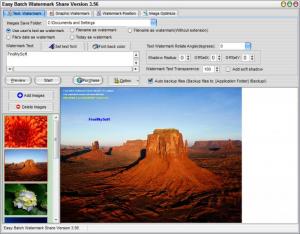Easy Batch Watermark
3.5
Size: 2.47 MB
Downloads: 4293
Platform: Windows (All Versions)
It can be very annoying when someone uses your images and does not give you credit for them. Placing a watermark over them will solve this issue. Removing it with image processing software can be tricky and it can ruin the whole picture. Thus, if someone wants to use your work without spoiling it, he will be forced to at least acknowledge that you are the author. Easy Batch Watermark can place text or image over any number of pictures and it offers a good number of adjustment options as well.
Even if you have an obsolete computer, you can still run the software if you are using Windows 2000/XP/Vista or Win 7. If you are not sure of this, you can try it out for free. The setup package is lightweight (2.46 Mb), so it can be downloaded fast and the setup wizard will only ask you for a destination path.
The software lets you apply watermarks on any number of images. After importing them, their thumbnails will be listed in a column in the lower left area of the window and you can preview them on the right side of this column. The options for creating and adjusting watermarks can be found above the preview area and they are all organized under different navigation tabs, according to their categories.
A text watermark can be created under the first tab. You can type your own text in a dialog box, set the font size color or background color, apply shadows or set a transparency level. The file's name, creation date or the current date can be inserted automatically as a watermark. You can choose one of these by clicking one of the radio buttons in the upper area of the window. To preview your watermark, either hit the Preview button, beneath the custom text dialog box, or simply click the image's preview. The watermark will be placed exactly where you click.
The options found under the second tab let you add a graphic watermark. This feature is similar to the text watermark, but instead of typing, you will have to browse for a file. The graphic watermark can be embossed, rotated, and you can also add shadows and set a transparency level. An alternative to placing a watermark by clicking the image is to select one of nine pre set positions under the third tab. You only need to click a radio button and the Preview one. Finally, it is possible to make some basic adjustments to the images themselves. The fourth navigation tab will display a series of sliders which you can use to set different levels of brightness, hue or saturation. Once you are satisfied with the preview, you can click the Start button, next to the Preview one, and the images will be watermarked.
Pros
The program can apply a watermark over any number of images and it will not take long to do so. Its interface has a modern look and the options are neatly organized. Everything is designed for maximum efficiency and comfortable use.
Cons
When running the trial version, you will have to wait for a countdown to finish. Easy Batch Watermark enables you to add watermarks over multiple images at once. Due to its user friendly design, the whole process can take less than a minute.
Easy Batch Watermark
3.5
Download
Easy Batch Watermark Awards

Easy Batch Watermark Editor’s Review Rating
Easy Batch Watermark has been reviewed by Frederick Barton on 15 Mar 2012. Based on the user interface, features and complexity, Findmysoft has rated Easy Batch Watermark 4 out of 5 stars, naming it Excellent